Peter Georgakopoulos // NEX.exe Alpha Devlog
Hi, this is Peter from Team Fusion, writing my second devlog about my alpha design process for our psychological horror game, called NEX.exe. This week, I focused on improving our Jira issue organization, programming the email quest system and objective functionality, and integrating 2D art assets into the computer UI. Here's a more detailed breakdown of my process:
Improving Jira Workflow:
One of my first goals this week was to re-evaluate our Jira workflow and revise it. Previously, the large number of issues we had per sprint made it a bit overwhelming for the team to track. As project manager, I needed to ensure that our team dynamic and workflow were refined so we could all work and have a better attitude towards it.
To address this, I discussed with the group the methods I had been using for the issues from the last sprint and defining whether we wanted to list issues as user stories or tasks. This involves grouping major features or tasks into parent issues containing subtasks that break down the workload.
How I Did it:
- Analysis: I reviewed the team’s feedback about feeling mentally weighed down and overwhelmed by the amount of issues.
- Implementation: Using Jira, I reorganized the tasks for this week’s sprint to group tasks into parent issues with nested child issues. This way, each major feature or task (parent issue) now contains subtasks (child issues) that break down the workload into smaller chunks without cluttering the board.
- Outcome: The team has found it easier to focus on specific deliverables, and it helped us plan our Jira sprints by establishing a specific process each time. This means we will have fewer issues and more success with Jira task work going forward. Additionally, by having child issues, the team is still able to have the satisfaction of completing small tasks, which feels rewarding and motivating. This reduced the number of parent issues in our sprints significantly, from about 6-7 on average to now 3-4.

For anyone managing tasks in a team project or who might be new to Jira, I highly recommend experimenting with parent-child relationships to declutter your board and simplify planning and task delegation.
Programming the Email Quest System:
Another goal I completed this week was creating the email quest system, which ties directly to progression and the narrative experience. I did this by setting up a check if an email reply contains a correct keyword and tracking completed emails. Players are expected to spend most of their time solving text-based tasks on their computer. This involves gaining a task (setting a goal), determining the clues, finding key info, and submitting the result. This follows the main gameplay loop diagram another member previously made and that I’ve been closely following:
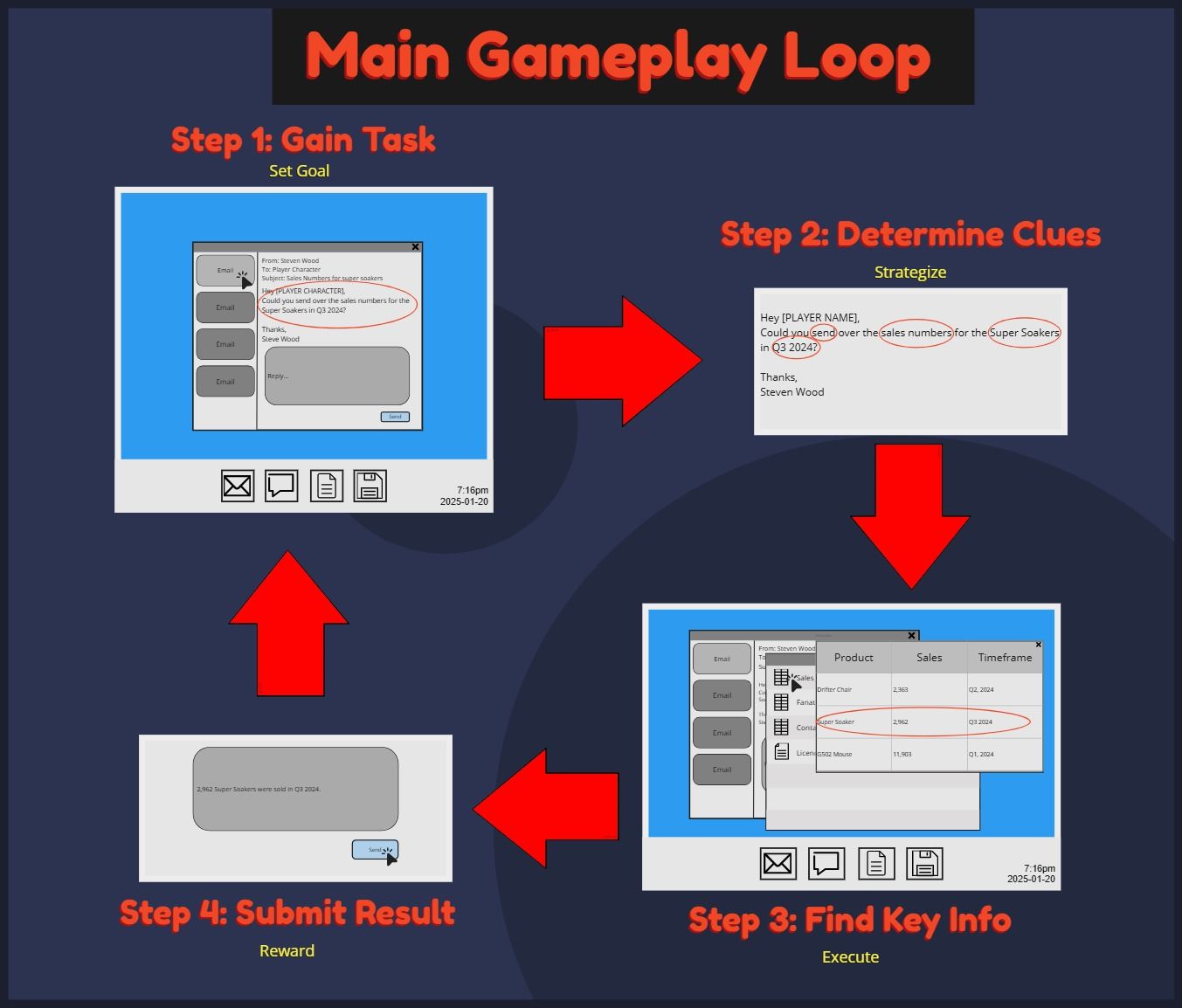
Additionally, the existing programming allows players to select and read different emails, which was one step of my pseudocode planning for the project:
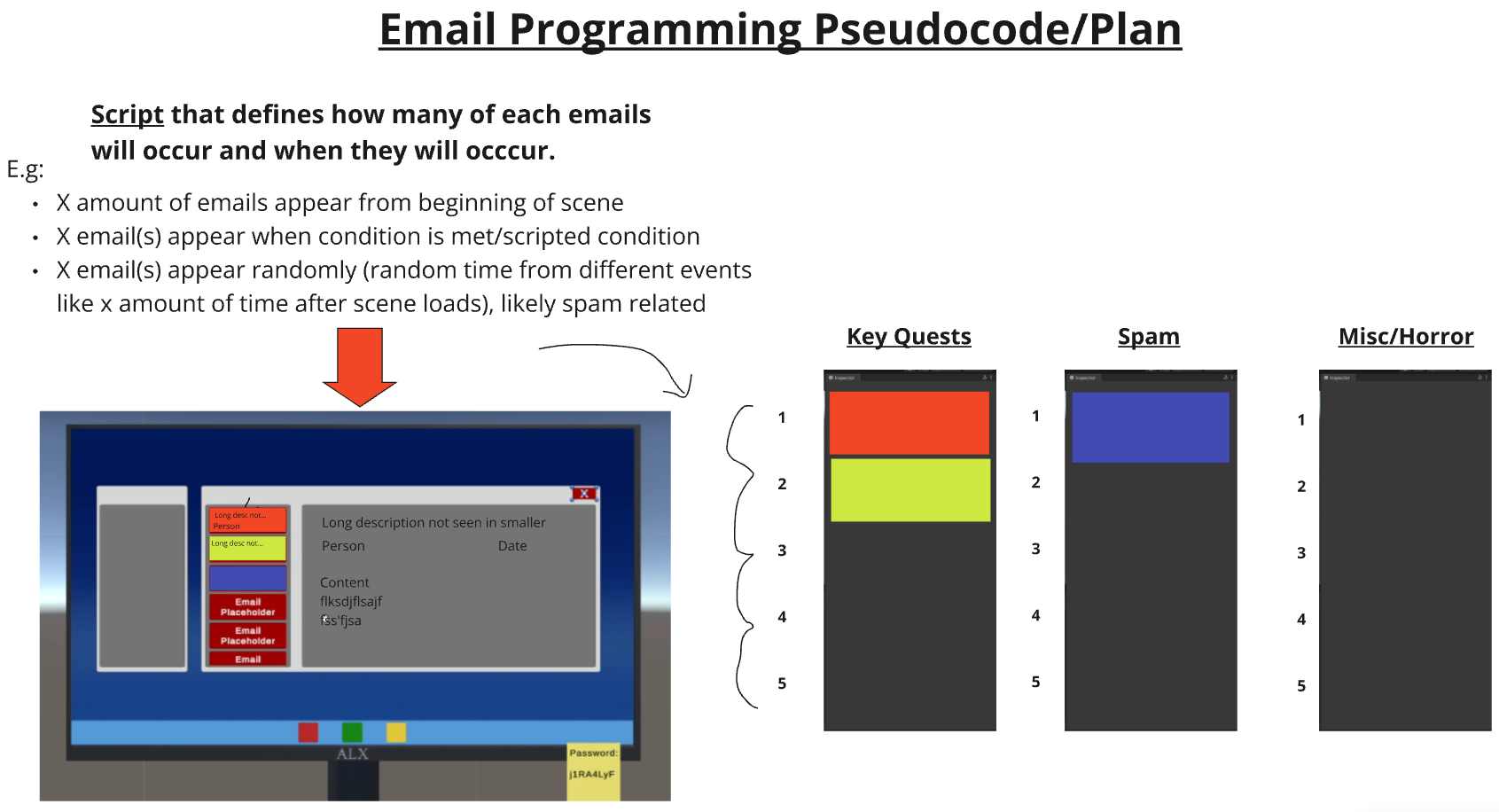
To summarize this diagram, my original idea from our alpha sprint #1 involved defining an email ScriptableObject (drafted near the top left of the image). This ScriptableObject would populate a vertical layout group and could then contain emails of various types, primarily those that are quest-related. I use the term "quest" because it requires players to search for something or obtain something, in this case, the keywords correlated to the emails.
To any developers intimidated or unsure about how to approach potentially complex systems, I find that using a whiteboard space (I used Miro) to map out ideas visually is very helpful. In this case, I used the space as storage for each component in the system. For example, the right side of the diagram represented different quest types, the top left held the quest database/distribution system, and the bottom left showed the in-game display mock-up based on those components. This allowed me to map out and communicate my idea to the other programmer, enabling much easier and clearer development.
My Implementation:
- I used ScriptableObjects in Unity to store data fields for individual emails. I had set this up during our first alpha sprint, but I updated the data stored within. Aside from email content, it now includes documents and file information, and a boolean for quest tracking stating whether that email quest has been completed. For more elaboration on document data, players will have to search through documents on the computer that contain the key info for the email. Therefore, this information should be stored in the same place for ease of access and organization.
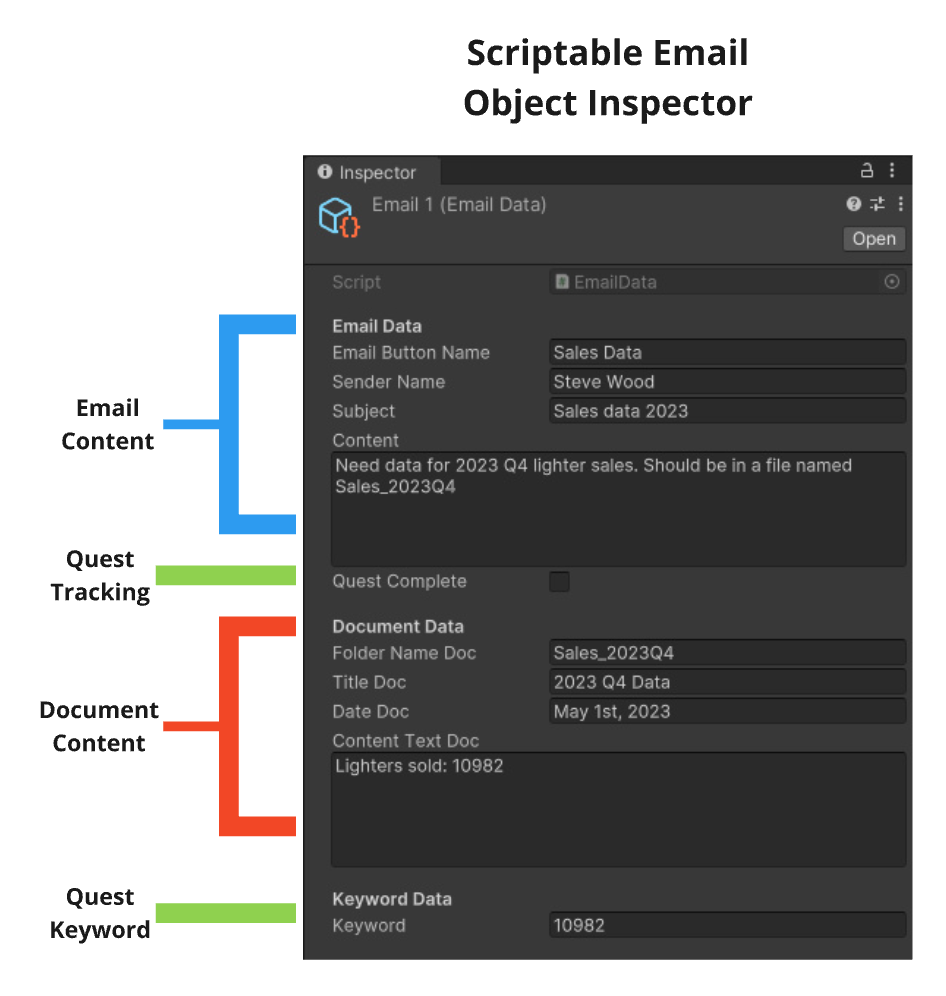
- The QuestManager script I created tracks when specific emails defined as “quest-related emails” (via a public data array) are completed.
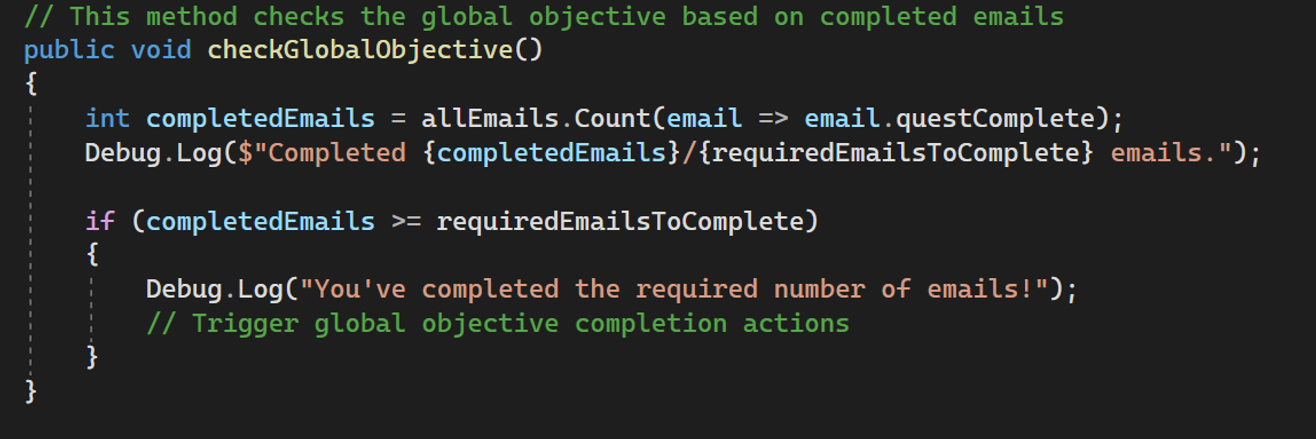
This approach works with the existing vertical group layout populating script, which means it’s easy for team members to implement or adjust text content or add new fields as needed.
Understanding ScriptableObjects in Unity was initially tricky due to its unique setup in the editor. This consisted of making a script that defines it and creating an asset under the defined name in the editor. For any Unity developers looking to try this out, I would recommend Unity’s documentation, as it gives very clear explanations and great examples: Unity ScriptableObject Documentation. They are clean and efficient, making organizing datasets much easier for any sort of quest or narrative-related content.
Integrating 2D Art into Computer UI:
Another goal I achieved was integrating the 2D art assets into the computer UI in preparation for the Playtest 1 build. These assets, created by our 2D artist, represent early 2000s computer interfaces and should help convey our theme and polish in the playtest.
How I Did it:
- Importing the art into the engine in an assets folder named "Computer UI."
- Converting images into sprites to apply in-game.
- Adding images or updating existing image components to the placeholder art in-game.
- Assigning the new sprites, scaling them, adjusting colours, and realigning them to fit the screen size.
Before and After:
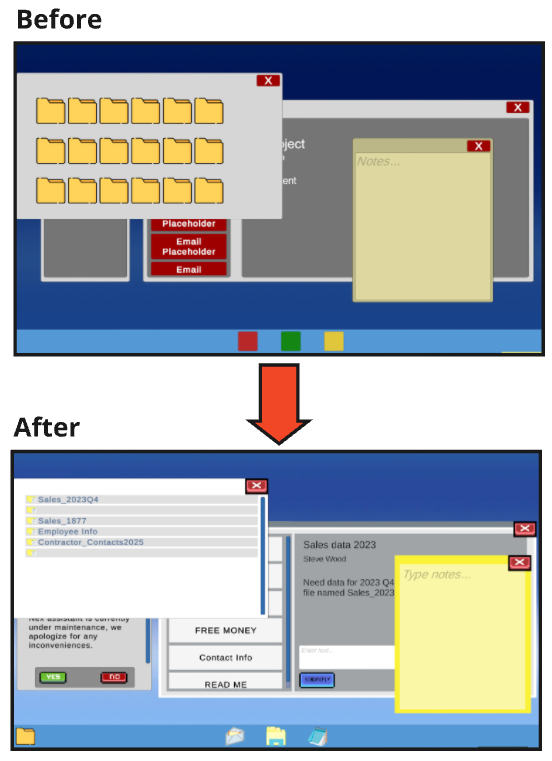
When implementing the UI art, I revised some designs with the email tab, and I want to talk about how my design thinking led to some improved UI designs. One change I made is to highlight the email currently selected with a blue colour, whereas before, it would remain the same colour. This change was inspired by examining the email UI with the UX term "Visual Hierarchy" from the Nielsen Norman Group: Visual Hierarchy in UX. Specifically, I used what they call colour and contrast in UX design for the goal of seeing what’s important.
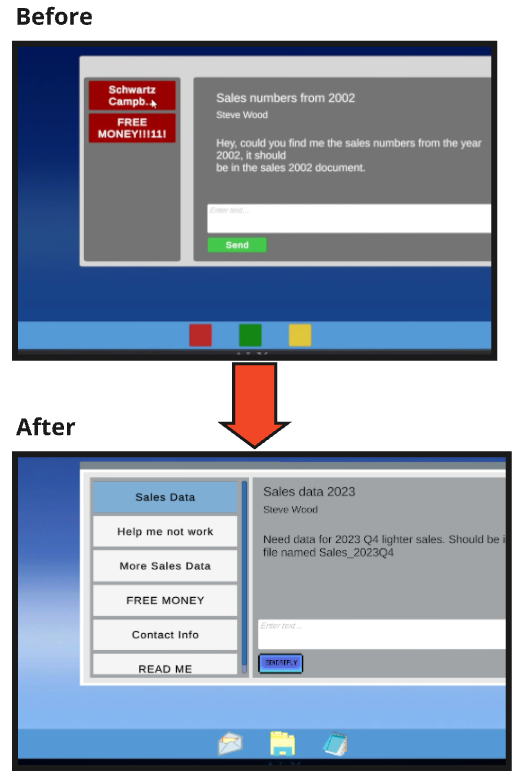
By highlighting the email with this colour, it allows players to easily understand what the email information displayed is correlated to and reduces cognitive overload. That’s one less thing they need to remember and something the game should communicate to them in the first place, aligning with real email services.
Takeaways and Next Steps:
This week’s work reinforced the importance of balancing technical efficiency with player-focused design. Specifically, the technical efficiency of our updated Jira procedure allowed the team to stay on the same page and simplify our workflow. I was very excited to complete the quest system in an expandable way, allowing other members to implement the narrative text content for our playtest.
Next Steps:
- Create Nex chat app: Now that the main gameplay loop works and tracks objectives, the A.I. antagonist Nex can be developed. My next steps are to program his functionality in his tab, which can read the current email open using a currentEmail public variable I created for the quest tracking. This will make Nex’s helping and eventual automation much easier.
- Playtest the build to gain feedback about the UX, layout and gameplay.
- Work with the narrative team to integrate more narrative emails and documents into the gameplay to tell our story.
It’s important to note that our Itch.io page was created last week and the team is excited to share our progress here going forward. This concludes my progress so far—thank you for reading and I hope you had some insightful takeaways, and are looking forward to the game!
Peter Georgakopoulos
Team Fusion
Get NEX.exe
NEX.exe
Psychological horror game involving an A.I. desktop assistant
| Status | Released |
| Authors | Peter G, Inferno93, MarioCiaralli, Joshua41130 |
| Genre | Puzzle |
| Tags | 3D, artificial-intelligence, First-Person, Horror, Indie, Psychological Horror, Short, Singleplayer, vertical-slice |
More posts
- Joshua Coulter // NEX.exe Beta DevlogMar 21, 2025
- Peter Georgakopoulos // NEX.exe Beta DevlogMar 20, 2025
- Joshua Coulter // NEX.exe Alpha DevlogFeb 14, 2025
Leave a comment
Log in with itch.io to leave a comment.